Windows
Windows只能使用picgo上传文件,打开偏好设置,转到图片设置模块,上传服务选picgo-core,点击下载或更新;
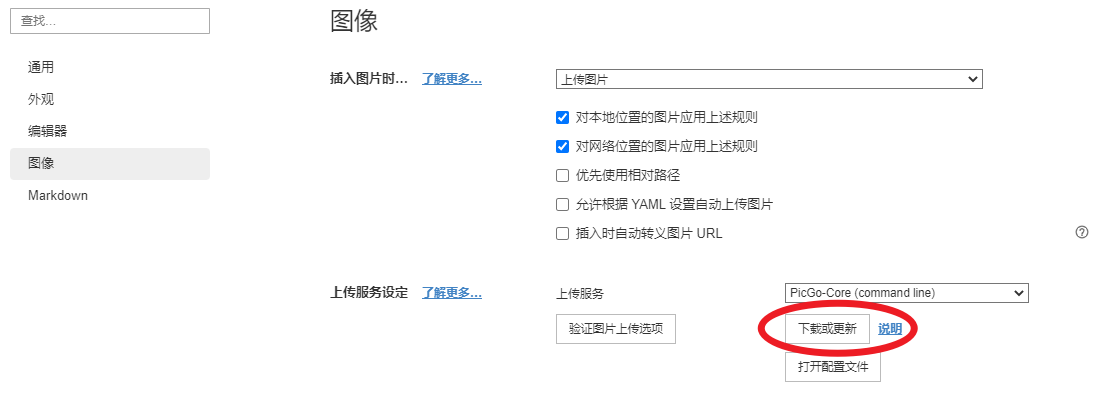
下载完成后,默认的配置是上传的smms,目标是跟macos的环境同步,上传到GitHub图床;
点击打开配置文件,编辑配置文件内容:
{ |
将repo和token改成对应自己的即可使用了;
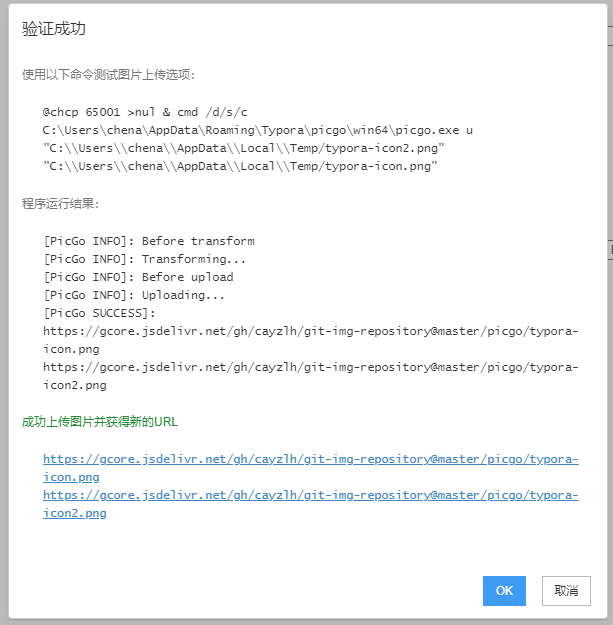
MacOS
安装upic app,配置后再选择相应服务即可。

Windows只能使用picgo上传文件,打开偏好设置,转到图片设置模块,上传服务选picgo-core,点击下载或更新;
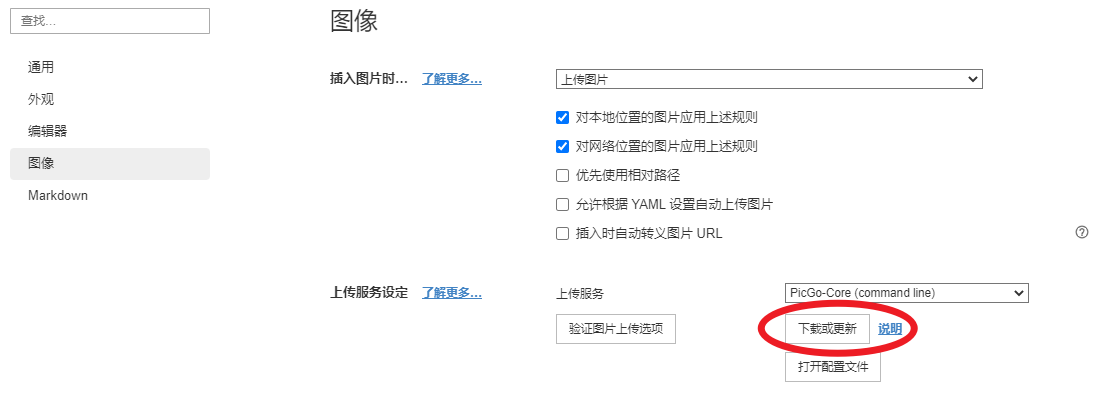
下载完成后,默认的配置是上传的smms,目标是跟macos的环境同步,上传到GitHub图床;
点击打开配置文件,编辑配置文件内容:
{ |
将repo和token改成对应自己的即可使用了;
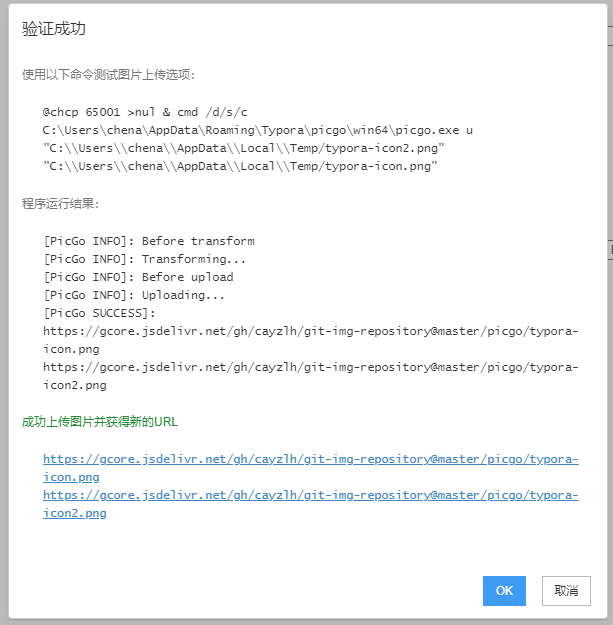
安装upic app,配置后再选择相应服务即可。
